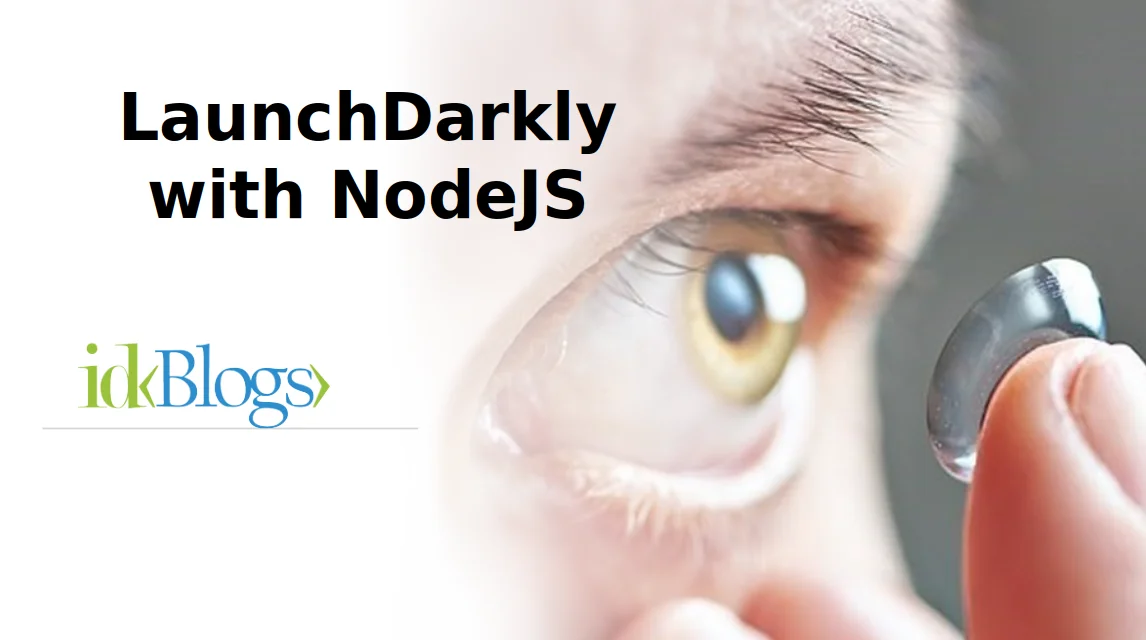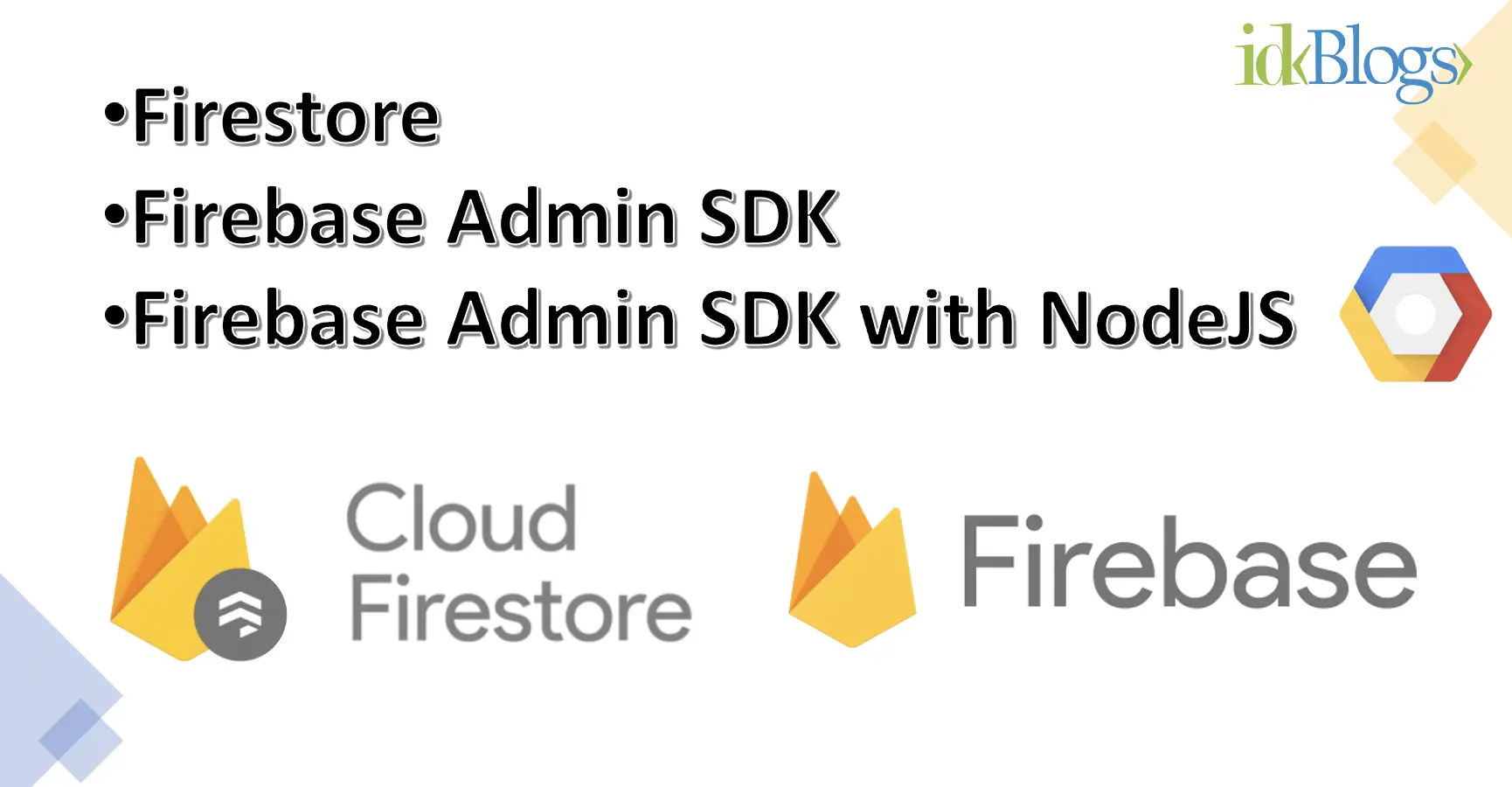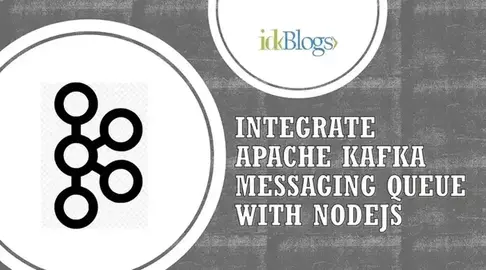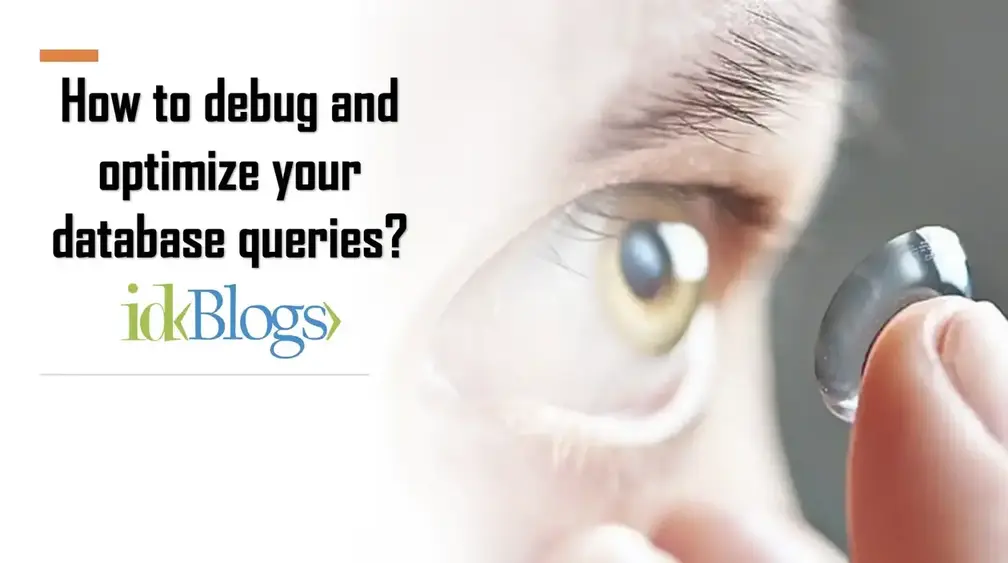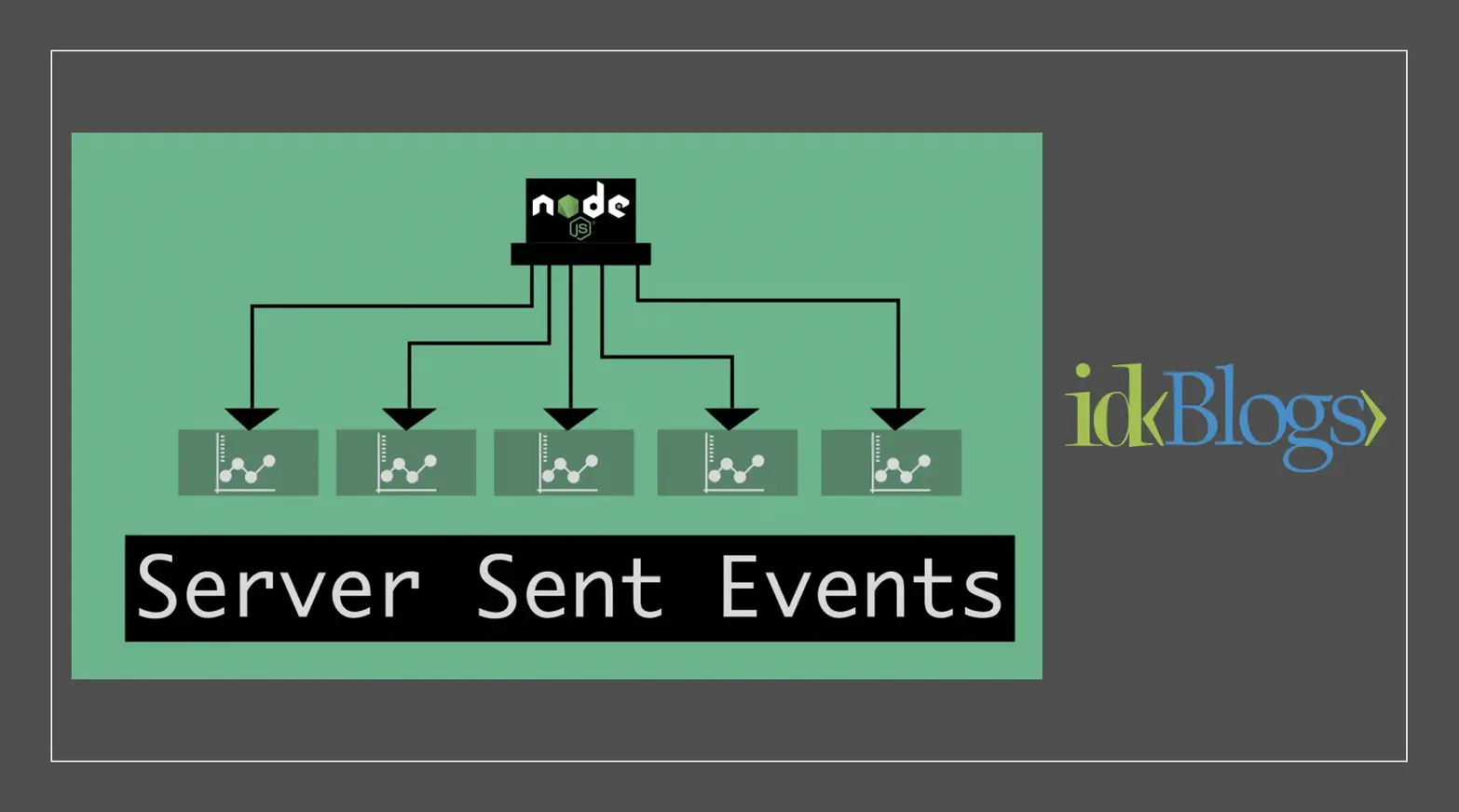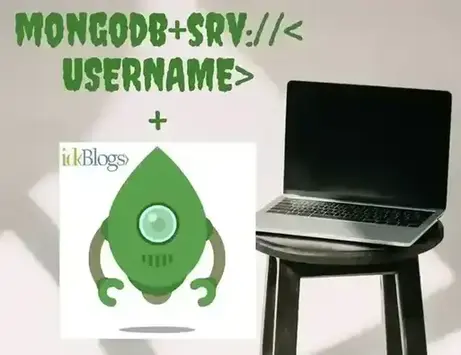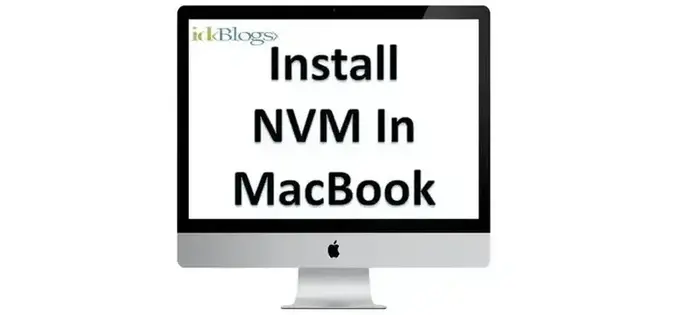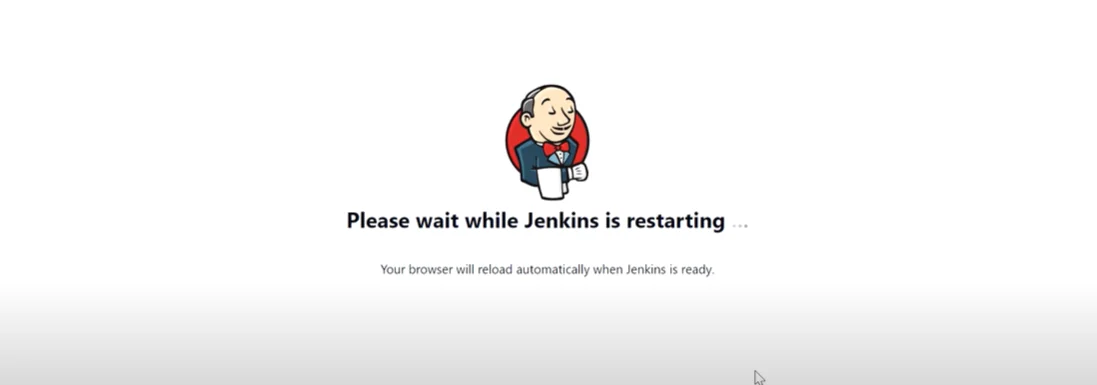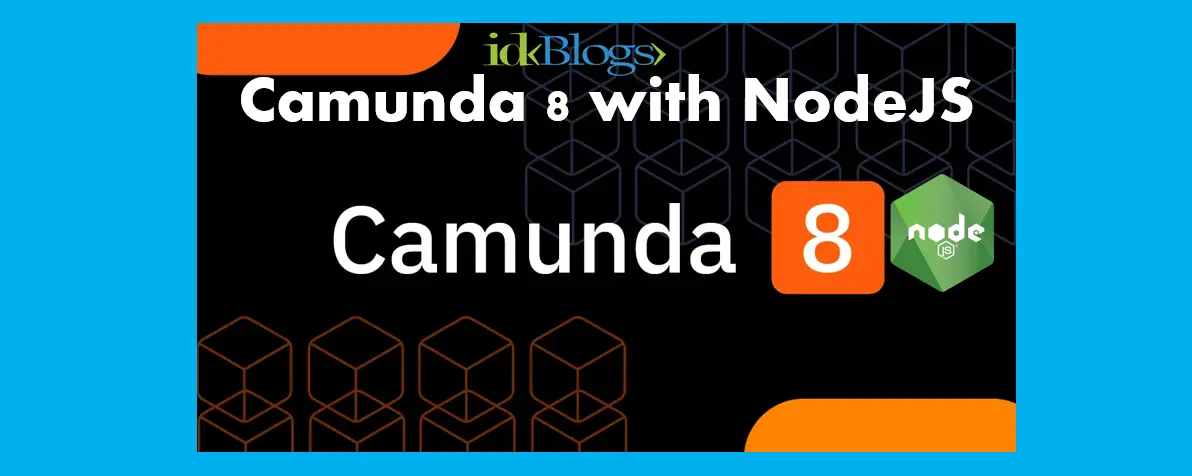Implement Kafka Module with AWS Secrets Manager in NodeJS with TypeScript [Modularized Code]
The best way to use Kafka in your NodeJS project is to create an independent module. Here we will create an independent Kafka module that you can use in your multiple module in your appliction. In this module we will write the reusable code so that we can use it just by importing the Kafka module.
What is Apache Kafka?
Apache Kafka is mainly used for Messaging Queues. Apache Kafka is a distributed Publish-Subscribe Messaging System. Kafka was developed at LinkedIn and later became part of the Apache project. Kafka is also used for real-time data streams and to collect big data for real-time analytics.
Kafka decouples the data pipeline and solves the complexity problem. The application producing the messages to Kafka could be anything like front end server, Hadoop server, database server, or Chat server. These are called Producers.
The application which is consuming those messages from Kafka like a database server your security system, monitoring system, other services, or data warehouse is called Consumers.
So your producer sends data to Kafka, Kafka stores those messages, and the consumer who wants them can subscribe and receive them. You can have multiple subscribers to a single category of messages.
Adding a new consumer is very easy. You can go ahead and add a new consumer and subscribe to the message categories that are required.
The Kafka cluster is distributed and has multiple machines running in parallel. This is the reason why Kafka is fast, scalable, and fault tolerant.
If you want to learn basics about the Kafka, read the article Integrate Kafka Messaging Queue with NodeJS, in this article, you will find the basic of Kafka and its basic implementations.
In this article
We will implement the Kafka Module in Nodejs using Typescript and NestJS.
We will create a service, this service will have the initialization and producer logic to produce the message in our given Kafka topic.
We will store our secrets in AWS Secrets Manager, we will connect our AWS secrets manager, and will fetch these secrets in our Kafka Module.
Later, will see how we can use this Kafka module in another module throughout our application.
Let's get started
Here we will create only two file in our module directory as.Our module directory will look like
this.
kafka/kafka.module.ts
kafka/producer.service.ts
And here we will use or import the Kafka Module and use it in our service to produce the messages.
app/app.module.ts
app/app.service.ts
Step 1: Create a Kafka Module
Create a file in our module directory ie kafka.module.ts.File:kafka.module.ts
In the above code we have created a module in our kafka directory, this code creates a module and provide a producer service.
Step 2: Create a Kafka Producer
Create a file in our module directory ie kproducer.service.ts.File:producer.service.ts
Step 3: Use this Kafka Module
First, we will import this KafkaModule in our app.module.ts and then we will use its KafkaProducerService in app.service.ts as described in the below codes.
File:app/app.module.ts
File:app/app.service.ts
Now, only things you need to do is, to call publishToKafka('someId', {mydata:'mydata'})
Conclusion:
In this article, we have implemented Kafka Module with AWS Secrets Manager in NodeJS with TypeScript with the following things:What is Apache Kafka
Create a Kafka Module
Create a Kafka Producer
Use the Kafka Module
Related Keywords:
Implement Kafka Module with AWS Secrets Manager in NodeJS with TypeScript
Kafka Client - AWS SDK for JavaScript
How do I use aws secret manager with nodejs
Integrate AWS Secret Manager and Kafka in your NodeJS application
Intro to KafkaJS - a Modern Kafka Client for Node.js
Support our IDKBlogs team
Creating quality content takes time and resources, and we are committed to providing value to our
readers.
If you find my articles helpful or informative, please consider supporting us financially.
Any amount (10, 20, 50, 100, ....), no matter how small, will help us continue to produce
high-quality content.
Thank you for your support!
Thank you
I appreciate you taking the time to read this article. The more that you read, the more things you will know. The more that you learn, the more places you'll go.
If you’re interested in Node.js or JavaScript this link will help you a lot.
If you found this article is helpful, then please share this article's link to your friends to whom this is required, you can share this to your technical social media groups also.
You can follow us on our social media page for more updates and latest article updates.
To read more about the technologies, Please
subscribe us, You'll get the monthly newsletter having all the published
article of the last month.
![Implement Kafka Module with AWS Secrets Manager in NodeJS with TypeScript [Modularized Code] Implement Kafka Module with AWS Secrets Manager in NodeJS with TypeScript [Modularized Code]](../../../images/node/426_kafka/426_kafka_1.webp)
![Implement Logger Module with GrayLogger in NodeJS with TypeScript [Modularized Code] Implement Logger Module with GrayLogger in NodeJS with TypeScript [Modularized Code]](/images/logo/logo1_250x150.png)